Book Time on Tools
Here you will find a list of the tools bookable at the DSC for making. Before booking, ensure you have certified for the device. You can learn more about each device on our makerspace access page.
Please remember that if you are more than 30 minutes late for a booking, the DSC reserves the right to cancel the booking to offer use of the tool to someone else.
DSC maker tools are unmediated. Once you are certified, you will be using tools on your own unsupervised. Staff is always available to assist and advise.
If you are interested in 3D printing but would prefer library staff to print for you, the library also offers a 3D printing service at Cameron and Sperber library.
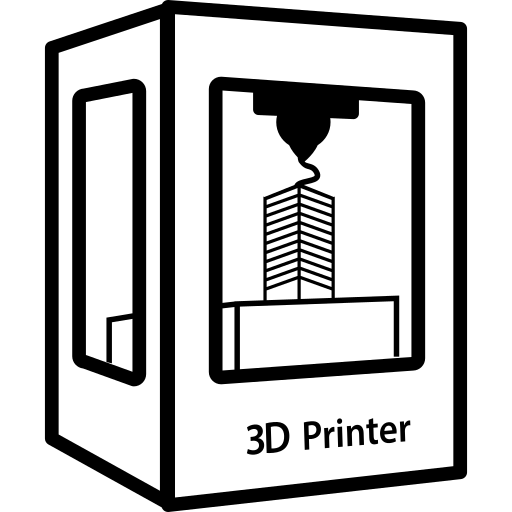
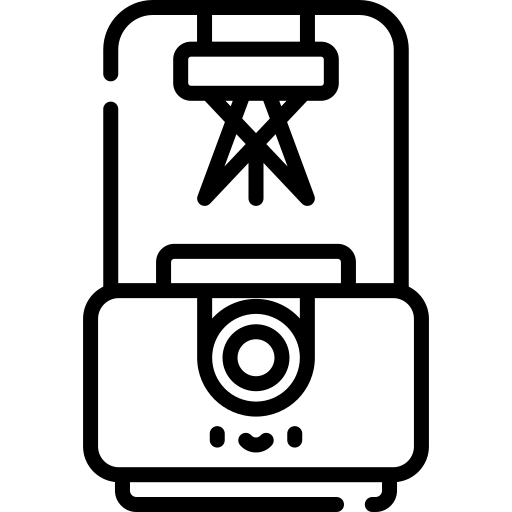
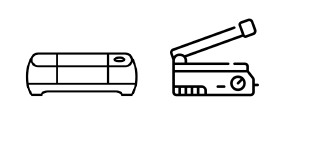
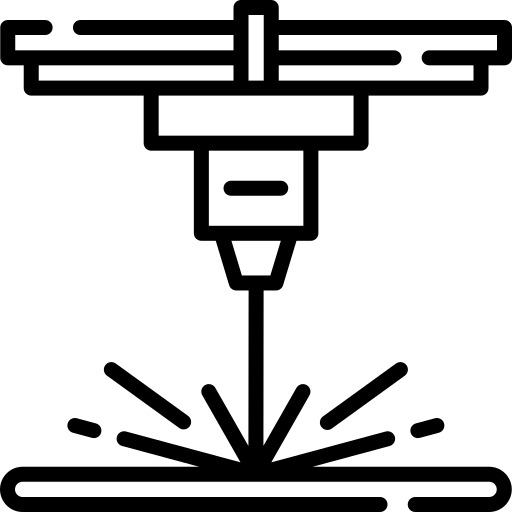
Icons made by Freepik from www.flaticon.com