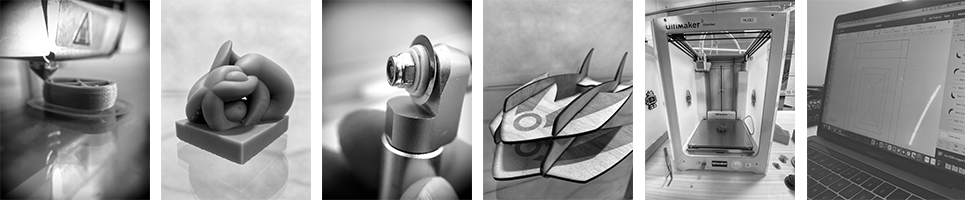
GET CERTIFIED
Gaining access to the DSC Makerspace requires that you become certified on the machines you wish to use.

STEP ONE: Each certification module requires you to complete a quiz with a grade of 100% and to ensure you know how to use the machines before you are ready to use them on your own.
STEP TWO: Once you have successfully completed the certification module, you will need to have a short certification practice session with our staff. Practice sessions can be booked on our appointment booking page.
NOTE: Each certification button will require you to log in with a CCID and then self-enroll in an eClass module. Once you have self-enrolled, navigate to eClass and the certification module should appear in your eClass.
After certification is complete you can book time on available devices of your choice during DSC open hours.
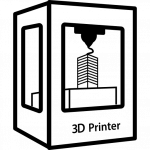
Ultimaker 3D FDM Printers
The Ultimaker printers use heated plastic to build a model slowly over many layers. Fused Deposition Modeling (FDM) is a relatively easy and quick way to create light models for prototyping, art, design and more.
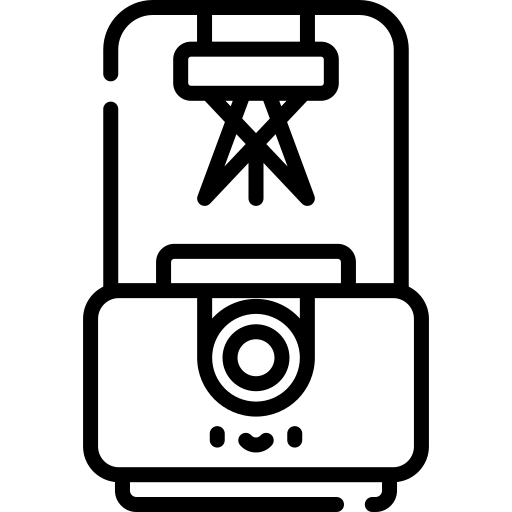
Formlabs 2 Resin Printer
Resin printers use an UV light to harden layer upon layer to create a solid and very detailed model. Prints on the Form labs are dense and durable but require more work (washing, curing).
Not sure which printers to certify for?
Check out this chart that will explain the differences.
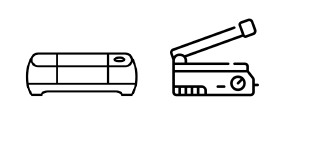
Cricut and Heat Press
The Cricut Maker machine is a computer-assisted cutting machine that can cut, score, draw, emboss and perforate paper and other materials. The Cricut is versatile and can cut paper, all weights of cardboard, fabric, vinyl, leather, chipboard and even light wood. It does not cut heavy plastic or metal. It is ideal for cutting precise pieces of a project that cannot easily be cut by hand.
The Heat Press can used to adhere heat press vinyl, cut on the Cricut, to textiles such as T-shirts and bags.
NOTE: The heat press orientation does not require
a practice session with staff, but ensure you are certified to use the Cricut.
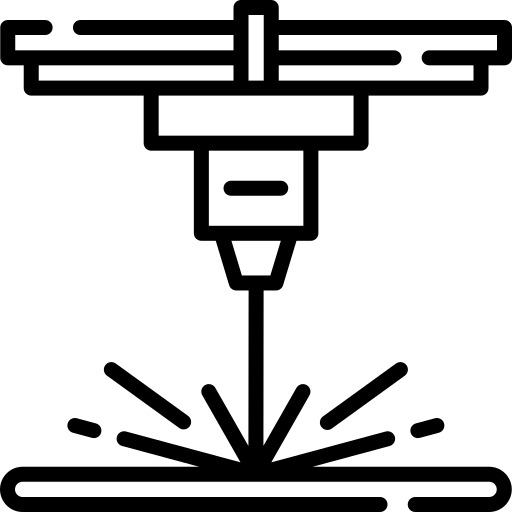
Fabool Laser Cutter
The Fabool Laser Mini uses a small laser to cut and engrave on paper, cardboard, wood and leather. It can cut materials up to 2mm in thickness, including paper, all weights of cardboard, leather, chipboard and light balsa wood. It can create permanent engravings. It does not cut plastic or metal.
Looking to learn or use software in relation to a making project? The DSC has high performance computers and software to help you design projects before making them.
Book consultations with our staff if you have questions or need advice in you making projects.